THE VIBE ENGINEERING SYSTEM
Vibe code production apps
The only proven method + tools to take your vibe-coded app from prototype to production. Works with most AI coding agents. Stop fighting bugs and start shipping apps you're proud of.
Join the waitlist and get 10% off
Vibe coding a real app? Prepare to rip your hair out 😖.
Does this sound familiar?
- It takes five seconds to build something but ten hours to fix it
- Fixing one thing breaks something else
- Your “simple app” won’t even run. Why?!
- You spend 90% of your time chasing bugs instead of building features
- You're afraid of letting users into your app because you don't trust it to work
Don't worry, we've all been there. Vibe coding a prototype is one thing, but running a real app without a system is chaos.
Vibe Engineering isn’t a course.
It’s a system.
You’ll get an exact dev environment setup, a specially crafted starter template and a collection of prompts, tools, and methods that are tailored to the environment and template.
Everything is designed to work together, like a finely tuned machine, drawing from our decades of experience in software engineering and technical leadership.
When you follow the system:
- Your setup is predictable (no more endless tool errors).
- Your AI stays on track (with prompts tuned to the template).
- Your iterations stop breaking everything (because you’ve got structure and automated tests).
- Your debugging is faster and less painful (with proven workflows and tools).
- Your apps are built with secure defaults (no embarrassing exposed keys or open auth).
You don't need to be a coder to use it. This is made this for non-programmers, with batteries included.
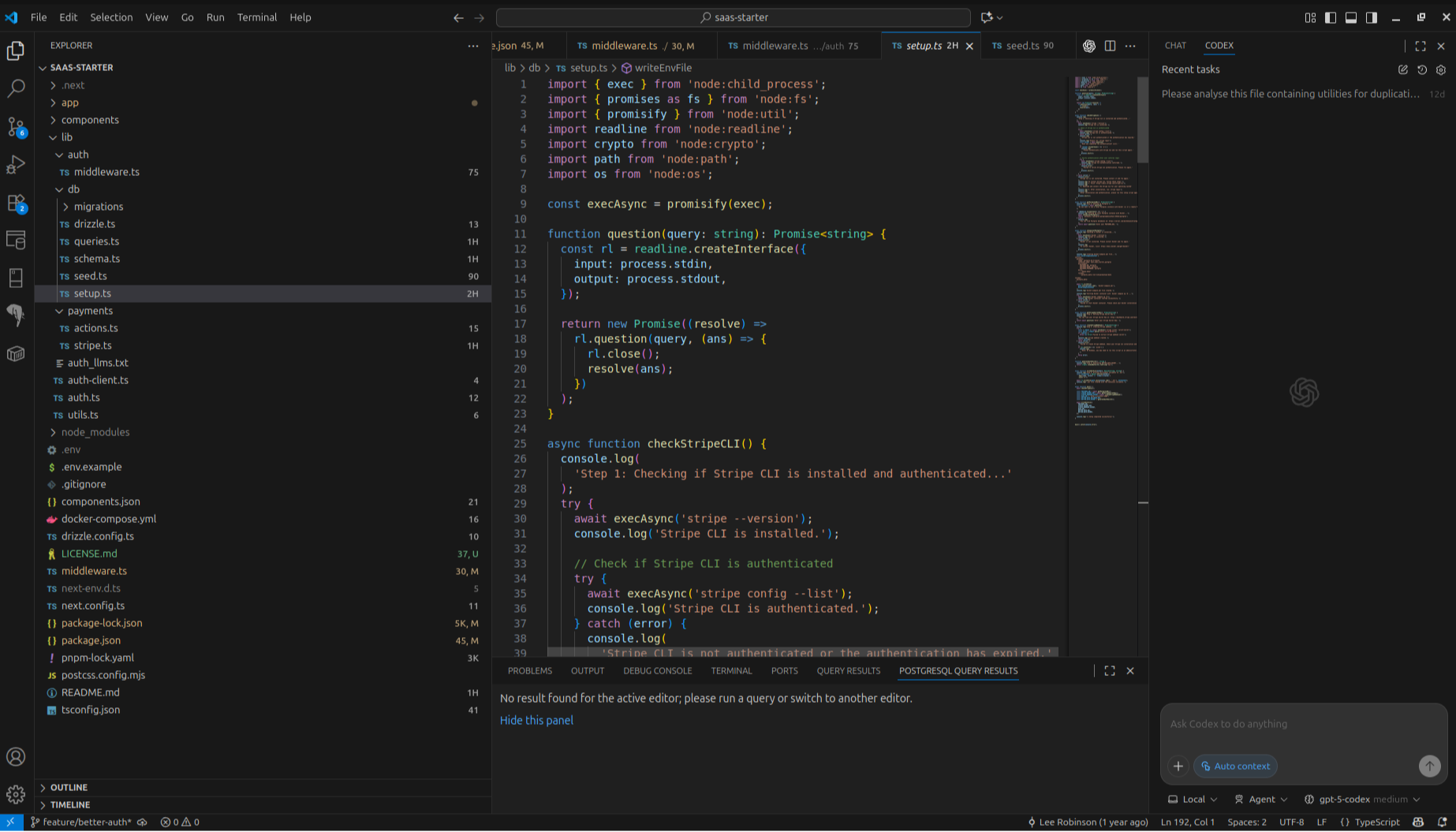
System Components
The Vibe Engineering System consists of four components designed to work together. Here's what's inside.

1. Dev Environment Blueprint
No more wrestling with installs or obscure settings. Follow a simple checklist and you’re coding in 30 minutes

2. Starter Template
Skip days of setup and boilerplate work on user management, secure login, and payments. Just add your idea.

3. Engineer's Toolbox
Quick-start scripts to take care of boring setup, debugging, build & deploy tasks in seconds. Import your existing projects.
4. The Vibe Engineering Course
Prompts and methods tuned to the template so you can build production-ready vibe-coded apps faster.
-
Setting up your Dev Environment
4 lessons- Running the installer tool (Windows/MacOS/Linux)
- Setting up VS Code + Docker
- Introduction to git and npm
- Lab: Hello world. Running a first “hello world” containerized app .
-
Mastering the Starter Template
4 lessons- Benefits of templates
- Cloning and running the Vibe Engineer's Template
- Understanding the structure (code, tests, config files)
- Lab: break it, fix it, test it
-
Greenfield Vibe Coding: From idea to Prototype
6 lessons- The different coding AIs, and when to use each
- Data, operations and design
- Using prototypes for design and data modelling
- Keeping track of your ideas with specs
- The spec coding tools and how to use them
- Lab: from Figma prototype to webapp
-
Mega-lab: First Success Pipeline
3 lessons- Making a background removal app
- Continuous Integration and testing
- Deploying the template to a cloud environment
-
Iterating & Debugging
7 lessons- Source control hygiene
- Refactoring patterns
- The refactoring tools and how to use them
- Breaking down major changes into manageable increments
- Troubleshooting and debugging
- The debugging tools and how to use them
- Lab: Implement a feature and refactor an existing code file
-
Brownfield Projects: Bringing Old Code into The System
3 lessons- Strategies for importing existing projects
- The import tools and how to use them
- Lab: Import a todo list app into the template
-
Testing, Security & Deployment
5 lessons- Why CI/CD matters for vibe coding
- GitHub Actions for CI/CD pipelines
- Security Best Practices
- Recovery: rolling back, reverting, updating status pages
- Lab: simulated app-breaking and roll back using GitHub Actions
From prototype to production, batteries included.
AI coding tools promise to make real apps in a few prompts. But as anyone who has tried them already knows, that's largely marketing hype. If all you do is prompt away and hope the AI will eventually get things right, you end up with broken prototypes, endless debugging loops, and brittle code that collapses the minute your first user signs up.
The Vibe Engineering System gives you the missing foundation. It's not wishful advice or a do-it-yourself computer science class. It’s a fully integrated setup: environment, template, prompts, tools, and methods that all work together to keep your AI and project on track. With that system in place, you can get back to having fun with vibe coding, knowing that you'll have everything you need to ship a product that you can be proud of.
By the end, you’ll:
- Turn a prototype into a viable, production-ready app without starting over
- Debug with confidence, using tried-and-tested methods and tools used by professional software engineers
- Iterate with joy, knowing each step builds on a solid foundation
Throughout the course, we hold weekly drop-in sessions over video call where we tackle the issues you're facing with your apps, live. And we're always here to help via email.
Frequently Asked Questions
Is this for beginners?
Will this work with any AI coding tool?
Will I need to purchase any tools or AI subscriptions to use this?
How long will the course take to complete?
I'm stuck trying to fix a bug in my app. Help?
Who are you?
Join the waitlist and get 10% off
Take your AI-coded prototype to a production-ready app with our proven framework.


